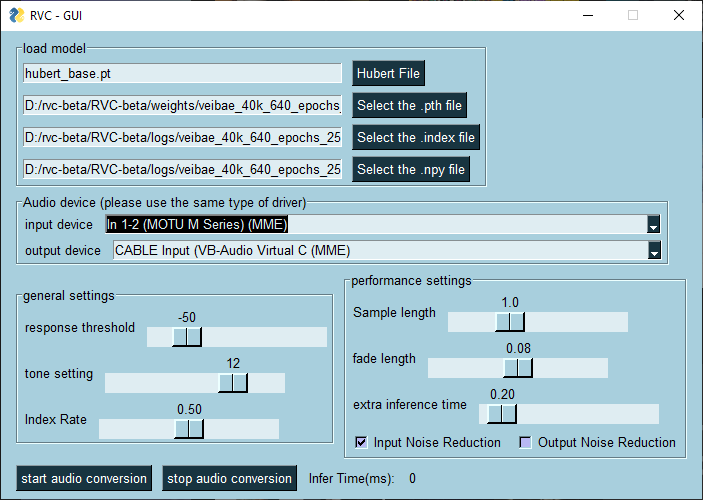Part 2: Inference
OK, you've completed training. Suppose your input experiment name is veibae_40k_640_epochs_250m_data. There are now three files you'll need:
- .pth file: RVC-beta/weights/veibae_40k_640_epochs_250m_data.pth
- .index file: RVC-beta/logs/veibae_40k_640_epochs_250m_data/added_*.index
- .npy file: RVC-beta/logs/veibae_40k_640_epochs_250m_data/total_fea.npy
To begin inference:
- Double-click RVC-beta/go-realtime-gui.bat.
- Enter those three file paths in the load model section.
- Set up your audio devices. I use (MME) devices for both input and output.
- Set response threshold to -55.
- If you're male using a female voice, set tone setting to 12; if you're female using a male voice, set it to -12; if you're male->male or female->female set it to 0.
- Set Sample length to 1.5.
- Set extra inference time to 0.20 or so.
- Check Input noise reduction.
- Click Start audio conversion
To use it in game, I use virtual audio cable. The RVC GUI uses CABLE Input ... (MME) as the output device and SteamVR uses CABLE Output as the input device (AKA the microphone).
This is how my realtime gui looks: